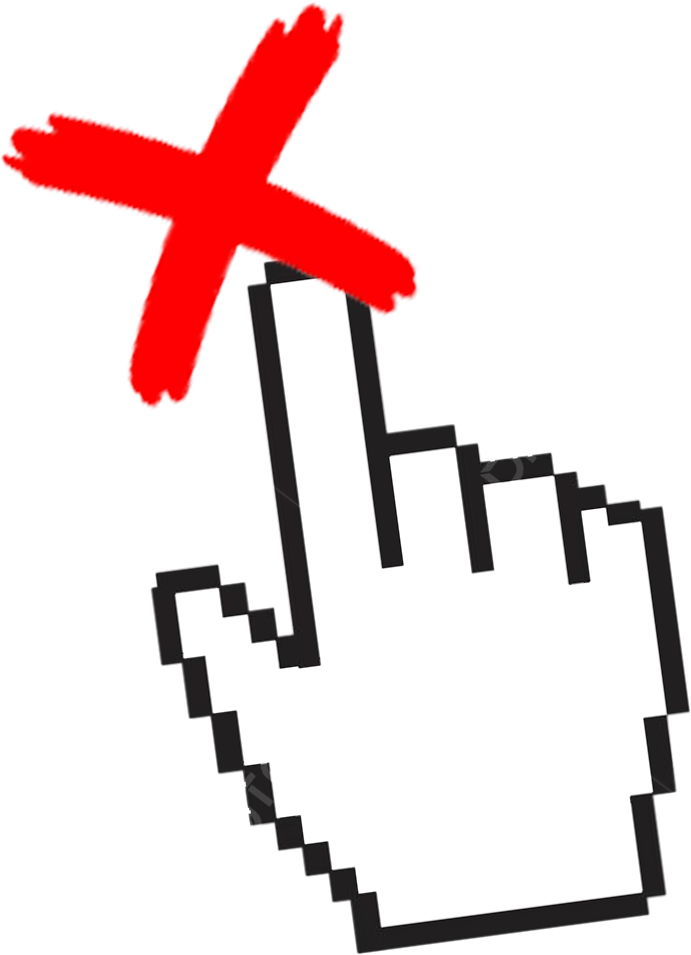How use YouMP3Convert for Download🤔
Simply paste the URL of the de music on Soundcloud you want to
convert and
download as mp3
into the
field and the conversion will be done instantly and for free. After the
conversion,
your
converted audio to mp3 will also download automatically. If the download does not start immediately,
click in "Download didn't start automatically? Click here!" to download the .mp3.
Why did my download have “.mp3.mp3” in the name? 👾
You may notice that in some downloads the file might come as '.mp3.mp3' instead of just '.mp3'. This can
happen because some songs have different metadata than others and may end up with that extra '.mp3'. It
is possible for me to modify the code so that the file only has one '.mp3', but that would mean more
lines of code, resulting in less performance. So, I need to find a balance here, and having an extra
'.mp3' in the file name will not affect identifying your favorite songs or their sound. 😉
✨ What are the advantages of choosing to use YouMP3Convert? ✨

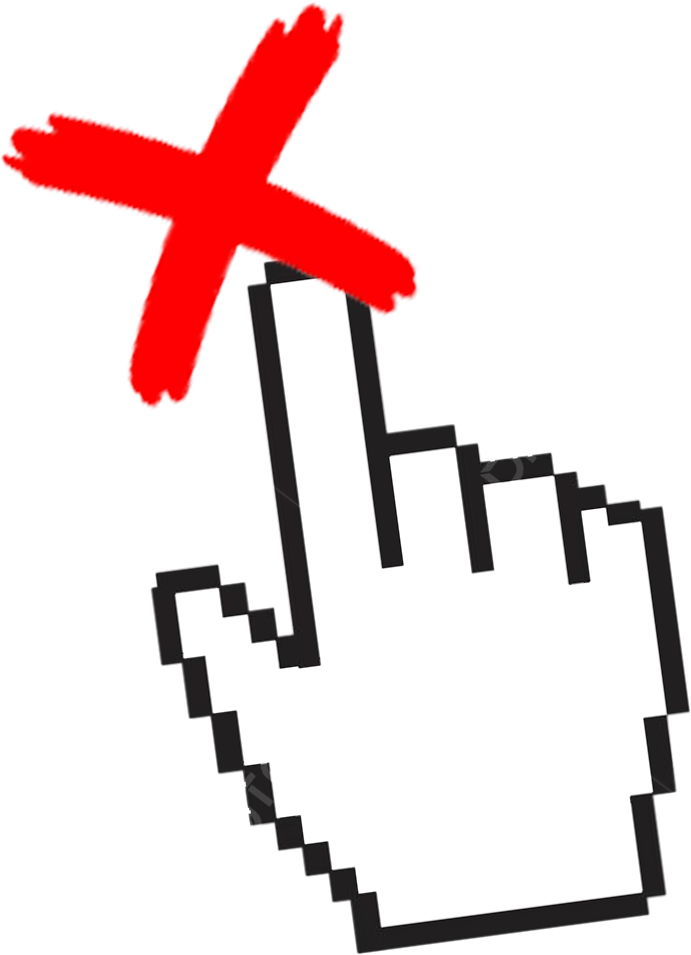
You can see right away that you don’t need to type anything or click to make your downloads. Just copy
and paste the URL of the song you want to download, and our system will automatically search for it and
download it for you. There's no need to write anything, click to start the download, or worry about its
quality. Another thing is that the files come with the original names of the artists and the song titles
unchanged, along with their original images (unlike other sites 😝)
🤷♂️ Others 🤷♀️
Artist names and song titles with characters that could compromise the site’s system, your browser, or
the operating system’s ability to identify the song name will have their characters replaced by a space
or an underscore (_). This is to ensure that everything runs smoothly. 🤩